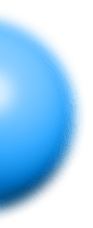
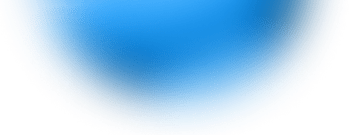
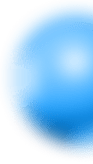
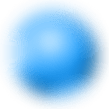
What is My
Phone Number?
We help you detect your own phone number
The call is free for all calls and we'll not pick up the phone
You can also download our apps to detect your number on Android and iOS (Iphone) devices
The Phone Numbers - What is it?
In the digital era 🌐, our phone number has become a pivotal identifier, linking our offline and online worlds. It's not just a string of numbers; each digit tells a tale of location and identity. Whether for business or personal use, understanding its significance can enhance our communication experiences 📞.
The Anatomy of Your Phone Number: Geography to Identity
Starting at the beginning, your phone number begins with the country and area codes. Overseen by the International Telecommunication Union (ITU), these codes act as geographical markers. They offer insights into the phone number's origin, sometimes narrowing down to specific cities. Following these codes is the local number, unique to each user. This segment often includes an exchange code paired with your individual subscriber number, serving as your distinct address within the broader region denoted by the area code.
So, What's My Number? How to Find It?
In the vast digital space, where everything is measured and quantified, many of us ask the question: "What's my number?" 🔢. This can relate to our digital identity, a unique code that distinguishes us among billions of users, or a personal metric by which we gauge our growth, success, or significance on various platforms. Essentially, our number is our unique mark in an increasingly interconnected world, symbolizing our position, significance, or influence in a vast network of connections and relationships.
🔒 Protect Your Digital Identity: The Importance of Phone Number Security
Telecommunication advancements have expanded the role of phone numbers beyond mere calling. Features such as Caller ID, which sometimes displays the caller's name and location, and Call Forwarding, which ensures constant connectivity, have added layers of utility to our phone numbers. As technology progresses, these features continue to evolve, making our phone numbers more integral to our daily interactions.
How to Find Your Phone Number on iPhone iOS Devices?
Apple's iOS interface is designed for user-friendly navigation. If you've misplaced your number or recently switched to a new one, finding it on an iPhone is straightforward:
Step-by-Step on iPhone:
Launch the Settings app from your iPhone's home screen.
Navigate and select the Phone option.
At the top of the ensuing screen, you'll find "My Number." This displays your current phone number associated with that iPhone.
This process might slightly vary depending on your iOS version, but the core steps generally remain the same.
📱How to Find Your Phone Number on Android Devices ?
Android, with its diverse array of manufacturers and interfaces, offers a slightly varied process depending on the device. However, there's a general approach to uncovering your phone number:
General Steps for Android:
Open the Settings app, usually represented by a gear icon on your device's home screen or app drawer.
Depending on your device's brand and model, you might need to select About Phone, About Device, or similar options.
Within this menu, search for Status or SIM Status.
You should see an entry labeled "My Phone Number" or "SIM Card Status." This will display the phone number associated with your Android device.
For specific interfaces or newer models, it might be helpful to consult the device's manual or manufacturer's website.